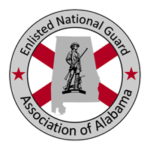Question 1: How can I get into my profile in the new membership database?
Answer: First of all, your member login from the previous site is no longer valid. If you have not done so already, it is time to log in and create a new password by following these steps.
- Refer to the mailing label on the most recent issue of the New Patriot magazine.
- “UN” shows your user name.
- Go to www.eangus.org and click on the “Join and Renew” link located at the menu bar, top left of the home page.
- On the State Membership page, click “Join Now” by your State Association (Alabama).
- Hover your mouse over the “Log In” at the top of the menu bar. Click the “Reset Password” link when it appears. Enter your user name on the mailing label or enter the e-mail address associated with your member profile from the previous site. Follow instructions to “Get New Password”.
- If you do not know the e-mail associated with your old profile or get the ERROR message, please contact Nancy Waller, ENGAA Secretary/Treasurer via e-mail at wallernj@gmail.com or by cell # 251-554-6986 for your login information or to reset your profile information.
- Once logged in, please update your profile and kindly update your e-mail address with a civilian e-mail address preferably. I am finding that members using their .mil@mail.mil e-mail address as their primary e-mail are receiving e-mails from EANGUS but they are “garbled” and cannot be read.
- We not only want to stay connected, we want to keep you informed on what EANGUS does on your behalf
Question 2: How do I download the Enlisted National Guard Association of Alabama app?
Answer: Search “ENGAA” in the Google Play App Store or Apple App Store.
Question 3: How do I follow the Enlisted National Guard Association on Facebook?
Answer: Search “Enlisted National Guard Association of Alabama” on Facebook and like our page.